What is a IT resume and Why is it Important in the IT Field?
A resume is a professional document that summarizes your education, work experience, skills, and achievements. It’s your first impression on potential employers, especially in the IT industry (IT resume), where technical expertise and problem-solving abilities are highly valued.
In the IT field, a resume is not just a summary of your career; it’s a tool to showcase your technical skills, certifications, and hands-on experience with tools, programming languages, and technologies. A well-crafted IT resume can help you stand out in a competitive job market and land your dream job.
To create a strong IT resume, you need to focus on the following elements:
- Contact Information:
- Include your name, phone number, email address, and LinkedIn profile.
- Add links to your GitHub, portfolio, or personal website (if applicable).
- Summary or Objective:
- Write a concise 2–3 line statement summarizing your expertise and career goals.
- Example: “Experienced software developer with 5+ years of expertise in Python, Java, and cloud computing. Passionate about building scalable web applications.”
- Technical Skills:
- List programming languages (e.g., Python, Java, C++).
- Mention frameworks, tools, and platforms (e.g., React, Docker, AWS).
- Categorize skills for clarity (e.g., “Languages,” “Databases,” “DevOps Tools”).
- Work Experience:
- Highlight relevant roles with job titles, company names, and dates.
- Use bullet points to describe responsibilities and achievements.
- Quantify results where possible (e.g., “Improved system performance by 25%”).
- Education and Certifications:
- Include degrees, bootcamps, and online courses.
- Highlight certifications like AWS Certified Solutions Architect, CompTIA Security+, or Google Cloud Professional.
- Projects:
- Showcase hands-on projects with brief descriptions and technologies used.
- Add links to GitHub repositories or live demos.
- Awards and Achievements:
- Mention any recognitions, hackathon wins, or contributions to open-source projects.
How to Build an IT Resume: Step-by-Step Guide
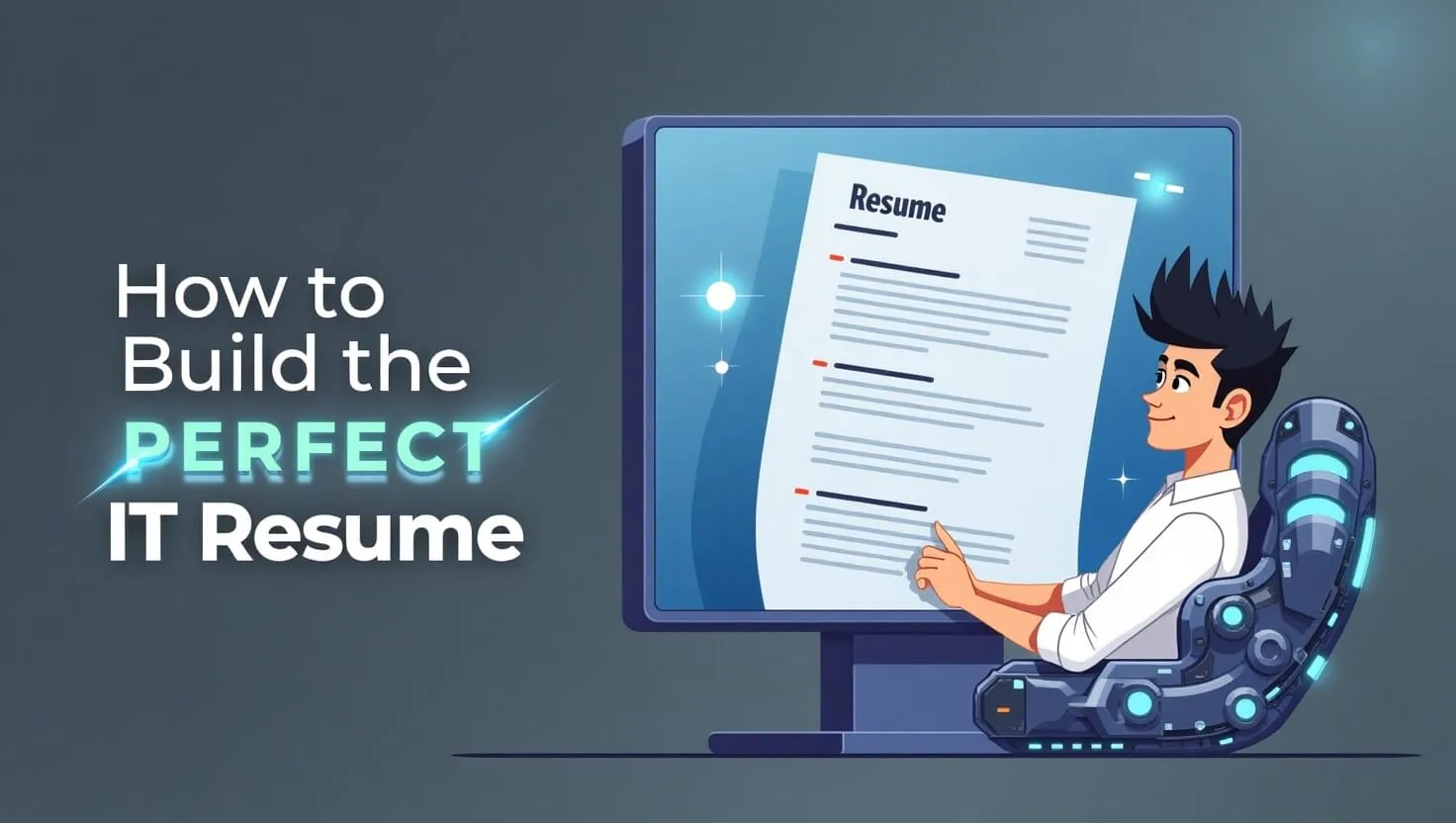
Creating a resume doesn’t have to be overwhelming. Follow these steps to build a professional IT resume:
- Gather Your Information:
Collect details about your education, work experience, skills, certifications, and projects. - Choose the Right Format:
- Chronological: Ideal for experienced professionals with a steady work history.
- Functional: Focuses on skills and is great for career changers or those with gaps.
- Combination: Mixes both work history and skills.
- Write a Strong Summary:
Craft a brief, impactful statement that highlights your expertise and career goals. - Highlight Your Technical Skills:
Use clear headings and bullet points to list your technical proficiencies. - Detail Your Work Experience:
Focus on roles relevant to the job you’re applying for. Use action verbs like “developed,” “optimized,” or “implemented.” - Showcase Your Projects:
Include 2–3 key projects with descriptions, technologies used, and outcomes. - Proofread and Edit:
Check for spelling, grammar, and formatting errors. Ask a friend or mentor to review it.
Free Resources to Build
Here are some free tools to help you create a professional IT resume:
- Canva: Offers visually appealing templates for creative roles like UI/UX designers.
- Google Docs: Provides simple, ATS-friendly templates.
- MyPerfectResume: Guides you step-by-step with tips and suggestions.
- LinkedIn Builder: Automatically generates a resume using your LinkedIn profile.
- VisualCV: Allows you to create interactive and multimedia-friendly resumes.
- Zety: Offers customizable templates and real-time feedback.
- Resume-Now: Provides a variety of templates and tools for quick resume creation.
Why Use Online Builders?
Online resume builders are a great option for creating professional resumes quickly. Here’s why: resources available
- Templates: Choose from a variety of designs tailored to different industries.
- ATS Optimization: Ensure your resume passes Applicant Tracking Systems.
- Customizable Sections: Easily add or remove sections like skills, projects, or certifications.
- Export Options: Download your resume as a PDF or Word document.
- Mobile-Friendly: Edit your resume on the go using mobile-friendly platforms.
Additional Tips for an Outstanding IT Resume
- Tailor Your Resume: Customize your Resume for each job application by including keywords from the job description.
- Use Metrics: Quantify your achievements (e.g., “Reduced server downtime by 40%”).
- Keep It Concise: Limit your resume to 1–2 pages.
- Include Links: Add links to your GitHub, portfolio, or LinkedIn profile.
- Avoid Jargon: Use clear, simple language to describe your skills and experience.
Conclusion
A well-crafted IT resume is essential for showcasing your technical expertise and landing your dream job. By focusing on key sections like technical skills, work experience, and certifications, and using free tools to streamline the process, you can create a resume that stands out. Remember to tailor your resume for each job application and proofread it thoroughly before submitting.
FAQs
- What is the best format for an IT resume?
The chronological format is ideal for experienced professionals, while the functional format works better for career changers or those with gaps. - How long should an IT resume be?
Ideally, 1–2 pages. Focus on quality over quantity. - Do certifications matter in IT resumes?
Yes! Certifications like AWS, Cisco, or CompTIA validate your skills and can give you an edge. - Should I include non-IT work experience?
Only if it demonstrates transferable skills like leadership, communication, or problem-solving. - How do I make my resume ATS-friendly?
Use standard headings, avoid graphics, and include keywords from the job description.
Also Read
- Top 21 amazing and useful websites 2025 Best in 2025
Top 21 amazing and useful websites 2025″ – You’ll be surprised to learn about these unique and helpful websites! From fun tools to productivity boosters - W3Schools: The Best Website for Free Online Web Tutorials 2025
Explore W3Schools, a leading platform offering free tutorials on HTML, CSS, JavaScript, PHP, Python, and more. - 4 Key Ways to Keep Visitors Coming Back to Your Blog (Ultimate Guide 2025)
Discover the top 4 strategies to keep visitors returning to your blog. Learn how to engage readers, increase blog traffic, and retain loyal followers with this comprehensive 2025 guide.




