How to Protect Your Adsense Earnings from Ad Blockers
If you have a blog or website and you earn through Adsense Earnings by displaying ads, you must understand how troublesome AdBlockers can be for us.
With the help of an AdBlocker, users can block ads on any website, which means no matter how much effort we put into creating content, we don’t benefit from it because our earnings are affected due to blocked ads.
Before we learn how to allow ads on our site despite AdBlockers, let’s first understand how AdBlockers works.
What is an AdBlocker?
AdBlockers are browser extensions that, when installed by a user, block all ads on any website they visit.
This benefits the user as the website appears clean and loads faster, and it also saves their internet data.
Using an AdBlocker can sometimes be a necessity when it’s hard to distinguish between ads and content on a website. However, this can harm websites that publish good content and rely on ads for revenue.
Once an AdBlocker is turned on, it scans the website and blocks all third-party scripts related to ads, preventing them from loading.
The Dilemma for Users
Sometimes, users are forced to use AdBlockers because the website becomes incomprehensible due to excessive ads. However, users also understand that creating content requires effort, and they don’t mind viewing ads on websites they like. They just don’t know how to allow ads for specific sites.
The option to allow ads is usually available in the AdBlocker extension, but most users are unaware of it or don’t pay attention to it.
Previous Solutions and Their Risks
Bloggers had previously come up with a solution involving a script that loads when ads are blocked, prompting users to allow ads to access the website. While this method is effective, it poses a risk as per Adsense Earnings policies, which prohibit placing layers over Adsense Earnings ads.
However, AdSense has now provided a solution by allowing us to display messages to AdBlock users.
Ad Blocking Recovery
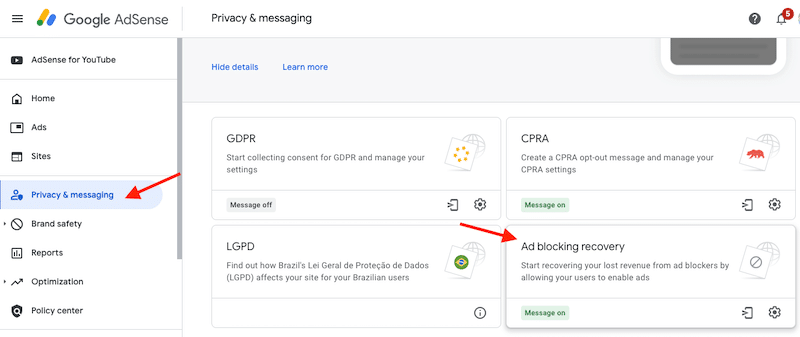

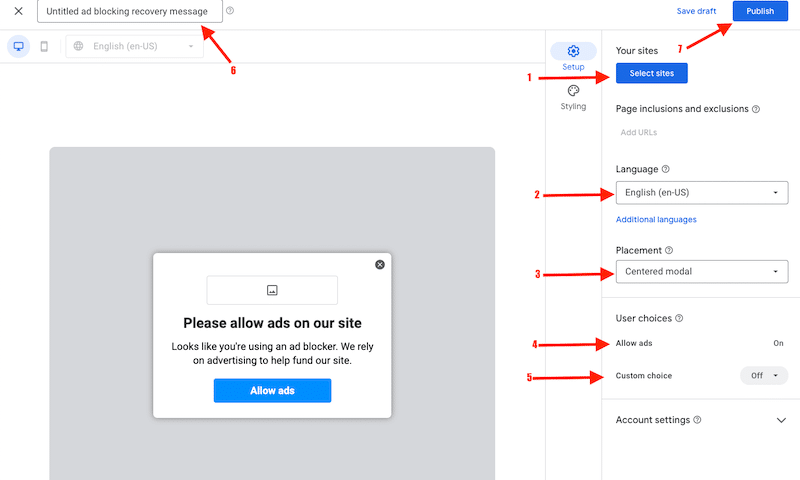
To add an AdSense Ad Blocker popup to your website, follow these steps:
- Log in to your AdSense account and go to Privacy & Messaging, then click on Ad Blocking Recovery.
- Click on Create Message to set up a new popup.
- A popup will open where you can set up the message to be displayed when an AdBlocker is detected.
- Select your website from the list.
- Choose the language for the message (e.g., Hindi, English).
- Decide where and how the message will be displayed. You have three options:
- Centre with Close Button
- Center without Close Button (users cannot access the website without allowing ads)
- Bottom Pinned (message displayed at the bottom)
- Turn on the Allow Ads button so users can allow ads with a single click.
- Custom Choice is for advanced users who might want to add a subscription service, allowing users to access the site without seeing ads. You can leave this off.
- Give your recovery message a name.
- After setting everything, click Publish.
- When selecting your website, you’ll see an option to add a logo. Make sure to add your website’s logo so it appears in the message.
- You can edit the message by clicking on the preview.
- Once your message is created, click on Tagging and copy the code.
- Paste this code into your website’s header and save it. You can do this by editing your theme’s code or using a plugin.


If you encounter any issues, feel free to ask in the comments.
By following these steps, you can recover the ad revenue lost due to AdBlockers. For example, after implementing this on HindiMeHelp.com, the message was shown to 2% of users who had AdBlockers enabled, meaning we were losing 2% of our potential earnings.
1. What is an AdBlocker?
An AdBlocker is a browser extension that blocks ads on websites, preventing them from being displayed to users. This can negatively impact website owners who rely on ad revenue.
2. How does an AdBlocker affect my website’s Adsense Earnings?
When users enable AdBlockers, ads on your website are blocked, which means you lose out on potential ad revenue. Even if your content is high-quality, you won’t earn anything if ads aren’t displayed.
3. Can I recover earnings lost due to AdBlockers?
Yes, you can recover lost earnings by using AdSense’s Ad Blocking Recovery feature. This allows you to display a message to AdBlock users, encouraging them to allow ads on your site.
4. How does AdSense Ad Blocking Recovery work?
AdSense provides a feature where you can create a custom message that appears to users with AdBlockers enabled. This message can prompt users to allow ads on your site, helping you recover lost revenue.
5. Is it against AdSense policies to use Ad Blocking Recovery?
No, AdSense itself provides the Ad Blocking Recovery feature, so it is fully compliant with their policies. However, using third-party scripts or overlays on AdSense ads may violate their policies.
6. What options do I have for displaying the Ad Blocking Recovery message?
You have three options:
- Center with Close Button: The message appears in the center with an option to close it.
- Center without Close Button: Users must allow ads to access the website.
- Bottom Pinned: The message appears at the bottom of the screen.
7. Can I customize the Ad Blocking Recovery message?
Yes, you can customize the message, including the text, language, and even add your website’s logo to make it more personalized.
8. How do I add the Ad Blocking Recovery code to my website?
After creating the message in your AdSense account, you’ll receive a code. Paste this code into your website’s header section, either by editing your theme’s code or using a plugin.
9. Will Ad Blocking Recovery work for all AdBlock users?
While it won’t work for 100% of AdBlock users, it can significantly reduce the number of users blocking ads on your site. For example, on HindiMeHelp.com, it worked for 2% of users.
10. Is using an AdBlocker ethical?
This depends on perspective. While AdBlockers improve user experience by reducing clutter and saving data, they can harm content creators who rely on ad revenue. Encouraging users to allow ads on your site is a fair compromise.
11. What if users still don’t allow ads after seeing the message?
Some users may choose to ignore the message. In such cases, you can explore alternative revenue streams like affiliate marketing, sponsored content, or offering premium subscriptions.
12. Can I use Ad Blocking Recovery on multiple websites?
Yes, you can set up Ad Blocking Recovery for multiple websites by creating separate messages for each site in your AdSense account.
13. Does Ad Blocking Recovery affect website speed?
No, the Ad Blocking Recovery feature is lightweight and does not significantly impact your website’s loading speed.
14. What languages are supported for the Ad Blocking Recovery message?
AdSense supports multiple languages, including Hindi and English, allowing you to display the message in a language your audience understands.
15. Can I track how many users allow ads after seeing the message?
Yes, AdSense provides analytics that allow you to track the performance of your Ad Blocking Recovery message, including how many users have allowed ads.
16. What if I face issues while setting up Ad Blocking Recovery?
If you encounter any problems, you can refer to AdSense’s help documentation or seek assistance through their support channels. You can also ask for help in the comments section of this post.
17. Are there any risks in using Ad Blocking Recovery?
There are no significant risks as long as you follow AdSense’s guidelines. Avoid using third-party scripts or overlays that may violate their policies.
18. Can I use Ad Blocking Recovery with other ad networks?
The Ad Blocking Recovery feature is specific to Adsense Earnings. If you use other ad networks, you’ll need to check if they offer similar tools.
19. How long does it take for the Ad Blocking Recovery message to start working?
Once you’ve added the code to your website, the message should start appearing to AdBlock users almost immediately.
20. What should I do if the message isn’t showing up?
Double-check that the code has been correctly added to your website’s header. If the issue persists, clear your browser cache or contact Adsense Earnings support for further assistance.
Conclusion
Now you understand what AdBlock is, the harm it causes to website owners, and how to allow ads on your site to increase your earnings.
What do you think about the impact of AdBlockers on our earnings? Is using an AdBlocker right or wrong? Please share your thoughts.
📚 Also Read
- Top 21 amazing and useful websites 2025 Best in 2025
Top 21 amazing and Useful Websites 2025″ – You’ll be surprised to learn about these unique and helpful websites! From fun tools to productivity boosters - W3Schools: The Best Website for Free Online Web Tutorials 2025
Explore W3Schools, a leading platform offering free tutorials on HTML, CSS, JavaScript, PHP, Python, and more. - 4 Key Ways to Keep Visitors Coming Back to Your Blog (Ultimate Guide 2025)
Discover the top 4 strategies to keep visitors returning to your blog. Learn how to engage readers, increase blog traffic, and retain loyal followers with this comprehensive 2025 guide.




